
कक्षा- 1 एवं 2 की वर्कबुक (अभ्यास-पुस्तिका) में क्यू आर कोड का प्रयोग कैसे करें?
How to use QR code in class 1 and 2 workbook (practice book)?
There three QR Codes are given in the bottom part of each worksheet in the Practice Book of the class first and second. These QR Code are important information in terms of how the student should work on the material given in the related worksheet.
ये तीनों क्यू आर कोड क्रमशः ऑडियो, वीडियो एवं खेल गतिविधि से संबंधित है। नीचे दिए गए बिन्दुओं, चित्रों एवं विडियो के अनुसार क्रमानुसार आप क्यू आर कोड स्कैनर को प्लेस्टोर से डाउनलोड करके या आपके मोबाइल में पहले से क्यू आर कोड स्कैनर है तो उसका प्रयोग करके संबंधित वर्कशीट के कोड को स्कैन कर जानकारी प्राप्त कर सकते हैं।
These three QR codes are related to audio, video and sports activity respectively. You can download QR Code Scanner from Playstore or by using it if you already have QR Code Scanner in your mobile, according to the points, pictures and videos given below. You can get the information by scanning the code of the related worksheet.
◆ क्यूआर कोड के प्रयोग हेतु महत्वपूर्ण चरण (स्टेप्स)
◆ Steps to use QR code
1. क्यू आर कोड स्कैनर ऐप को प्ले स्टोर से डाउनलोड करें। ( यदि आपके मोबाइल पर पहले से ही क्यू आर कोड स्कैनर है तो डाउनलोड करने की आवश्यकता नहीं) क्यू आर स्कैनर को ओपन करें।
1. Download the QR Code Scanner App from the Play Store. (No need to download if you already have QR code scanner on your mobile) Open QR scanner.
2. ऐप को ओपन करने के बाद, वर्कबुक के वर्कशीट वाला पेज को खोलें जहाँ क्यू आर कोड दिया है।
2. After opening the app, open the worksheet page of the workbook where QR code is given.
3. क्यू आर कोड स्कैनर को क्यू आर कोड के ऊपर रखें।
3. Place the QR code scanner above the QR code.
4. स्कैन करने के बाद प्राप्त लिंक पर क्लिक कर ओपन कर ले।
4. After scanning, click on the link and open it.
5. संबंधित ई-रिसोर्स सामग्री का उपयोग करें।
5. Use related e-resource content.
टीप :- नीचे चित्र दिखाए गए हैं, चित्रानुसार कार्य करें या किस प्रकार क्यू आर कोड का उपयोग करना है, इस हेतु दिए गए वीडियो पर क्लिक करें।
Note : - The pictures below are shown, work as pictured or how to use QR code. Click on the given video.
RF competition
INFOSRF.COM
(Watch video for related information)
संबंधित जानकारी नीचे देखें।
(Watch related information below) 👇🏻

आशा है, उपरोक्त जानकारी उपयोगी एवं महत्वपूर्ण होगी।
(I hope the above information will be useful and important. )
Thank you.
लेखक
(Writer)
infosrf.com




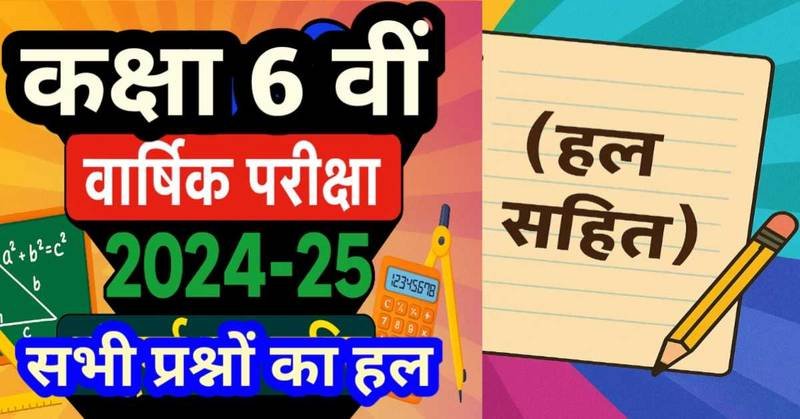

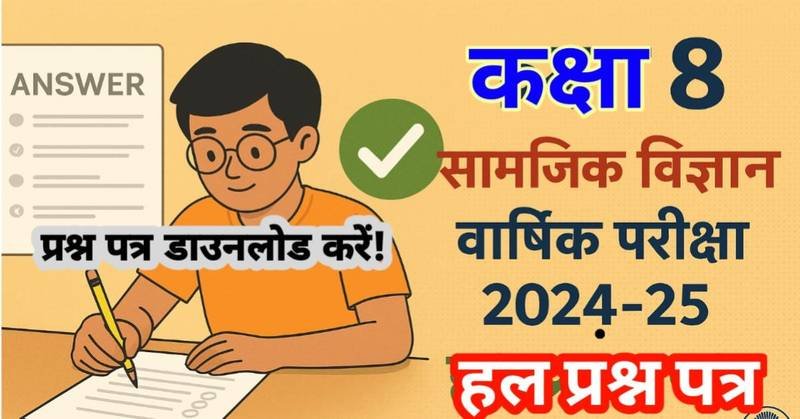
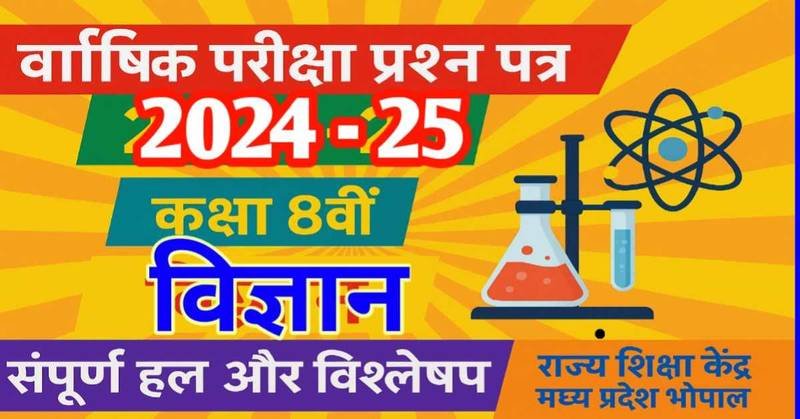

(Teacher)
Posted on January 22, 2021 04:01PM from ,
helpful